方案
By Technology
四月 18, 2024
Share:

The development process of configuring, controlling, and verifying an image sensor can be a challenging task. onsemi provides a versatile and powerful tool known as DevWareX that can make this development process shorter, accurate, and more efficient.
This tool allows you to program your image sensor, display and evaluate images, along with running Python scripts to capture and save images. There are many built-in tools to help debug issues. There is also ApBase library, which is the associated software development kit (SDK) that allows the development of custom applications for image sensor control and image display.
Image sensors are configured and controlled via a set of “registers”, and once the output is configured, a stream of images at the configured size and speed (Frames per Second, or “fps”). DevWareX and ApBase enable the image sensor to access these operations.
onsemi supplies three types of image sensors and are all supported by DevWareX.
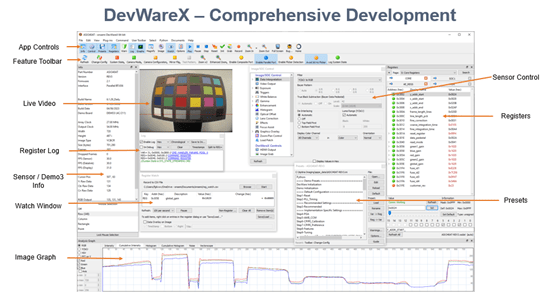
Below is a list of DevWareX sensor controls and displays:
DevWareX is the main application with the DevSuite set of image sensor applications. A comprehensive document is available for DevSuite which includes beginner tutorial documents and training videos to detailed descriptions of individual features and concepts. As well as detailed DevWareX documents, and it’s newest features.
There are several methods within DevWareX for users to develop their own configuration and control scripts, plugins, and applications which are listed below.
Stand-Alone Applications: using ApBase to create DevWareX-like applications to perform customized configuration, control, and display of the image sensor. The option is available for more information regarding various SDKs.The one most commonly requested and used by customers is ApBase.
We encourage you to explore the various documents available to learn more about the wide range of image sensor support provided by DevWareX and ApBase.